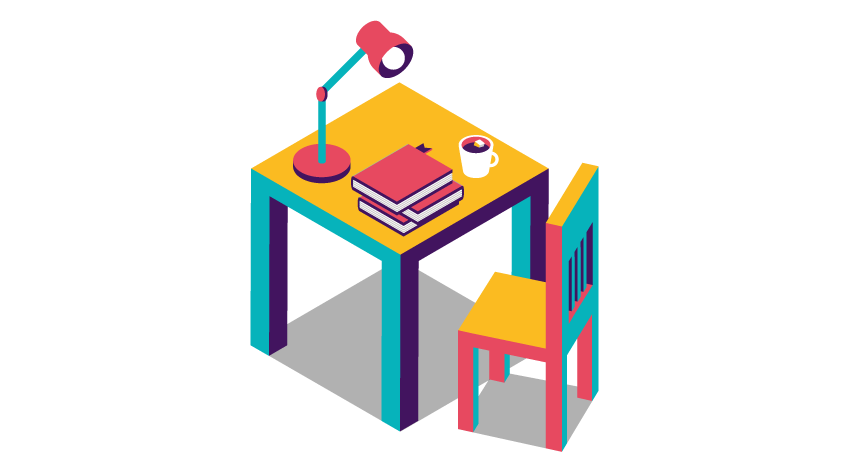How does our overdraft compare?
An overdraft is designed as short-term way to borrow money. If you decide to use an overdraft, you're responsible for paying it back. If you're unable to repay, your credit score could be impacted. Most lenders will use your credit score when deciding how much to lend you.
To apply for an overdraft:
- You must be 18+ and live in the UK.
- You must have an eligible Ulster bank account which you pay your salary or a regular amount into.
- You, or anyone on your account, must not have been declared bankrupt in the last 6 years.
Please note: if you apply on a joint account, we will only assess the eligibility of the person applying.
Benefits of an arranged overdraft
An arranged overdraft allows you to go overdrawn from £250 up to £5000, with an agreed limit, so it could help cover an unplanned expense. Think of it as a short-term safety net for your current account.
Only pay interest if you use it
Quick access to funds
It takes about 5 minutes to apply in Anytime Banking or the mobile app (app eligibility applies)
Manage my existing overdraft
You can make changes to your arranged overdraft in our mobile app or via Anytime Banking. Here's what you need to know.
Why chance it?
Use our eligibility checker to find out whether you’re likely to be accepted before you apply. It just takes a few minutes and it won't impact your credit score.
How do overdraft costs work?
Overdraft costs OpenClose
Arranged overdraft charges
Further costs details OpenClose
Returned Payments
Types of overdrafts OpenClose
What is an arranged overdraft?
What is an unarranged overdraft?
How much does my overdraft cost in pounds and pence?
See how much interest you might pay
Use our overdraft cost calculator to see how much interest you’d pay based on your own circumstances and borrowing amount.
Student overdrafts
Get an interest-free overdraft up to £1,000
Handy text alerts to help you manage your borrowing
Graduate overdrafts
Get an interest-free overdraft up to £1,500 in your first year after your graduation
Manage your overdraft online or in the mobile app (app criteria apply)
Check if you're eligible
Use our free eligibility checker before you apply to see if you’re likely to be accepted. It only takes a few minutes and there’s no impact on your credit score.
If you have a joint account, we recommend that you both check your eligibility, as you could each be eligible for different levels of borrowing.
If you've already checked, you're good to move on below.